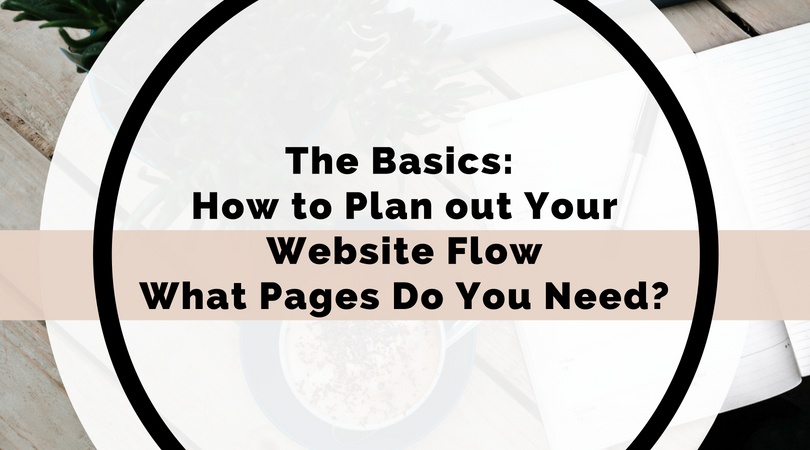Where to Start with Web Design. How to Plan Your Site Flow
If you’re not totally clear about what pages you need then you’re not alone. You’re wondering what should go onto your home page, and what “behind the scenes” pages you’re forgetting. Most of my clients come to me with these same questions. In the business strategy step of m process, I work with them to figure this out. To help you narrow down the pages you need I’m sharing the simple advice that I give to my clients to help them plan their site flow and pages.
How to Figure Out What Information You Need to Add to Your Website
The first step is to grab a pen and a piece of paper and do a total brain dump. Just write what you think you’ll need. Jot down ideas you have and vague details that go along with it. After everything is out, put your brain dump into categories. Check them off as you go. Some common pages are: About (the business), About (the owner), Contact Us and Portfolio or Work.
Next, get a second opinion. This is a crucial step. Don’t skip it. To find out what information you will need to talk to someone who doesn’t know much about your industry. Someone like your designer or your parents. Explain to them what you do and let them ask questions. The answers to those questions need to go on your site. If you have a business that you typically have to explain to people you may need to add a few uncommon pages like:“How it Works”, “Our Process”, “What is [service]” or “Start Here”. If they don’t fit into any obvious categories, stick them all into a Frequently Asked Questions page. Here’s an example FAQ page from a recent nonprofit website I did.
How to Know That You Have All The Pages You Need on Your Website
Then, spend some time visualizing. Use your imagination. Imagine you’re a potential customer visiting your website. What do you want the customer to see when they go to your website? Where should they start? What should stand out? And, what should they click? Write down or draw out every button, link and page you see. This will cover your bases and lead you into your design phase.
My favorite way to organize pages is the way my fifth-grade teacher taught me. Back then we called it a spider web but now that I’m adulting I do my best to refer to it as a mind map. Here’s a quick example. It’s just a photoshopped stock photo but it gets my point across.
Finally, once your site is ready to launch have a few friends check out your site and tell you what you’re missing. Feedback from your peers is so valuable. Remember that you’ll always add and take away pages from your site. So, don’t get stuck. Do your big launch and allow your business grow.
In the spirit of growth, share the methods that have worked the best for you in the comments below. I’m asking for a friend of course 👀